First introduction into the software 'After effects'
I have used video editing software before, but only the basics, Final Cut has a similar layout to After effects. Also, like InDesign, images have to be imported:
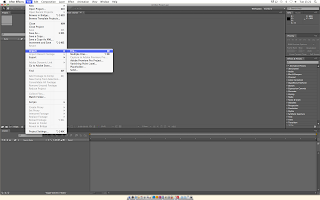
If you want to start working using After effects, you have to open a new composition to begin animating:
PAL is a UK/American setting used for video/film/moving image, so when choosing appropriate settings for your new composition you have to choose PAL related settings. Also, because we will be using still images/photoshop images, they will be square pixels so we choose widescreen and square pixels.
Here you can adjust start and finish time (duration), and the colour of the background screen you would like:
To insert a shape to begin a moving image:
Options to change different features of the shape, colour, size etc...
You can adjust the duration the shape appears on the screen, the red bar that runs along the bottom can be shortened by hovering over the edge of it:
By adding more layers of shapes, having them appear at the right time etc.. you can create a moving image. This is a very simple one where the squares simply move along the page:
If your sequence is taking a while to render, (to render click the button on the very right where the play/pause buttons are), then you can lower the resolution:
Including text is done the same way as image:
I have changed the background colour and colour of the shape. Here is how you can make a shape move following a certain path. Click on the arrow where the shape's properties are, then click position, you can then drag the shape to follow a path:
Like Illustrator, there are anchor points you can adjust to insert a curve into the path:













No comments:
Post a Comment